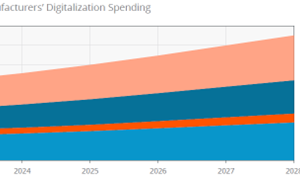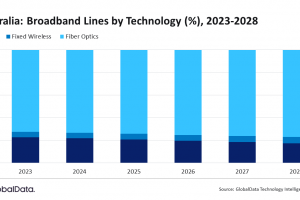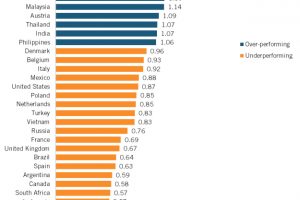Google announces Gmail Challenger ‘Inbox’
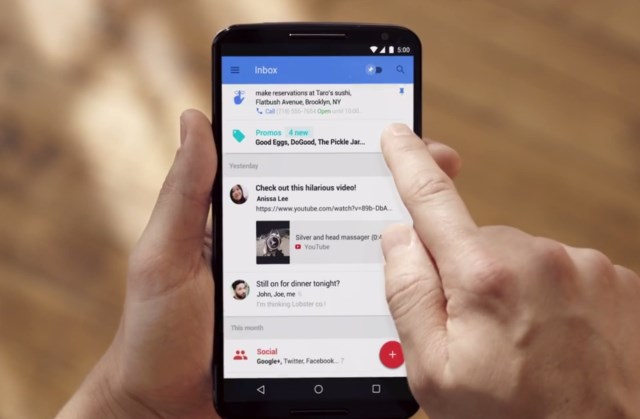 Google’s Gmail team thinks it knows how to solve the email problem with a new app named Inbox.
Google’s Gmail team thinks it knows how to solve the email problem with a new app named Inbox.
Inbox, which launched Wednesday, offers a different way of handling the daily avalanche of email. Specifically created with mobile users in mind, it sorts and turns emails into reminders, highlights the important bits and adds outside information it thinks is helpful.
Even as people are turning to other tools to quickly communicate from their phones — messaging apps, social networks, text — email remains an invaluable if sometimes infuriating way of communicating from mobile devices. You can filter out spam, something Gmail excels at, but there’s still a huge volume of legitimate email to deal with.
Earlier, a lot of companies have taken a stab at improving the email experience. Gmail recently started categorizing emails automatically and putting them in different tabs in your inbox, like social, promotions and updates.
Inbox seems to be heavily influenced by Mailbox’s time-saving, reminder-centric approach (not to mention its name). It also borrows some neat features from Google Now.
Google smart inbox features
The new email helps a user finish a task with a feature called “assists.” The new “smart email” adds a map to an email when you make a restaurant reservation online and provides you a link to online check in when you book a flight online
Inbox works by grouping similar messages together, like bills, in what Google calls “Bundles.” You can schedule a bundle to only show up at specific intervals, say once a week. There’s no need to read all the words in an email just to get to the juicy bits. Inbox will highlight what it thinks are the key parts of an email, like contact information, confirmation numbers or photos.
Messages can be turned into reminders, reminders can be snoozed, and important emails “pinned” while the rest are whisked away.
“Google wants to make email as compelling as possible,” said Brian Blau, Gartner’s research director of consumer technology and markets. “Making email better for email users is a priority for Google.”
Email organization
In regards to organization, it groups together different types of data, such as bank statements and receipts from purchases, so they can be quickly accessed when needed. The inbox will highlight important information, such as showing you the photos of a newborn or the document a coworker has shared.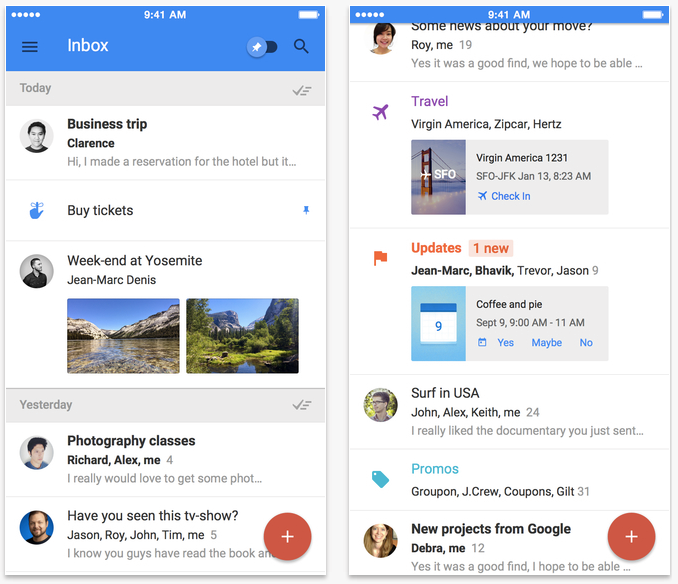
Email reminders can also be added to the top of the inbox to take the role of organizing the user’s life, not just email. Users can snooze email and reminders and set them to return when they arrive at a specific location, say the office or your house, Gawley was quoted as saying.
It’s also tapping Google for related information to save you a trip to the search engine. For example, if you’ve set a reminder to call the dog groomer, the business’s contact information will show up automatically.
How to access Inbox by Gmail?
Inbox is currently only invite only. It is available as and iOS and Android app, as well as a desktop view (for Chrome browser users only).
You just have to know someone who got in. Each Inbox user have three invites they can hand out to friends.Alternatively, you will need to send a request for an invite to inbox@google.com.